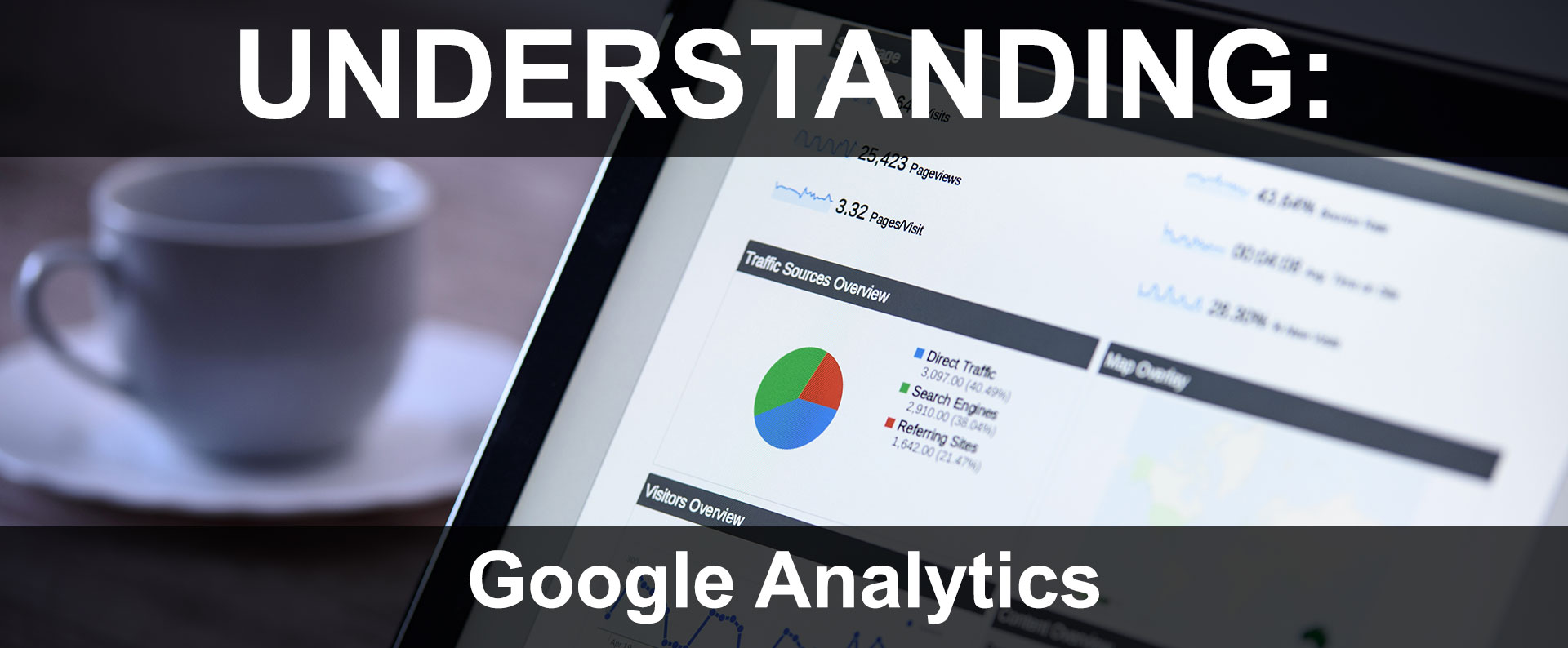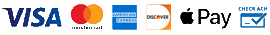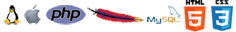Google provides a beneficial and free service known as Google Analytics. This service assists business proprietors, website administrators, and marketing campaign managers in assessing:
- the effectiveness of keywords & phrases in generating traffic and ranking in search results,
- the interaction of visitors with a website, and,
- the efficacy of ad campaigns and promotions.
Google Analytics aids in measuring and making informed decisions about what works and what enhancements to the:
- website,
- layout,
- keyword content,
- or campaign,
can attract more targeted traffic, thereby boosting conversions and profits.
Simple to Implement
Google Analytics is complimentary and straightforward to implement on any website, whether it's a small business website or a large multinational corporation website.
(Google also provides a Premium Analytics service for large enterprises seeking more insight, known as Google Marketing Platform.)
Upon registering for Google Analytics, Google generates a code snippet that is inserted into the website's HTML for analysis. Within minutes of implementing this code snippet, the website or campaign traffic is tracked for analysis and reporting tools.
Reporting Tools
Google Analytics provides a plethora of reporting tools that aid in understanding:
- the origin of the website or campaign traffic,
- how visitors engage with the site,
- the site's ranking for specific keywords & phrases,
- and areas that could benefit from improvement.
Dashboard
The Dashboard of Google Analytics provides a concise general overview of all the different tools available for analyzing a website, campaign, and its corresponding traffic.
- Site Usage - Site Usage provides a brief summary of total visits, page views, pages viewed per visit, bounce rate, average time on site, and percentage of new visits.
- Visitors Overview - Visitors Overview provides a summary of the total number of unique visitors to a website during a specified period.
- Map Overlay - The Map Overlay displays the geographical origin of visitors.
- Traffic Sources Overview - The Traffic Sources Overview feature displays a pie chart of the exact sources of all the website traffic, whether from search engines, referring sites, social media or direct traffic (someone manually typed the website address into the browser bar).
- Content Overview - Content Overview provides a report of the top, most popular pages of a website.
- Goals Overview - The Goals Overview provides a report of how often a website has achieved Goals that have been set; such as directing visitors to a particular page (a Goal may be when someone reaches the Checkout page).
- Ecommcerce Overview - The Ecommerce Overview provides a report of how often a website has successfully converted a visitor into a paying customer.
The information provided in the Dashboard provides a quick and brief overview of a website's performance, and areas that may need immediate attention.
Visitors
The Visitors section of Google Analytics provides a detailed analysis of visitors, and how these visitors engage with a website or ad campaign.
- Visits - Displays the total number of visits a website receives.
- Absolute Unique Visitors - Displays the total number of unique visitors to a website, regardless of whether these visitors arrive once, or ten times; each visitor is counted only once as a unique visitor.
- Pageviews - Displays the total number of pages viewed on a website.
- Average Pageviews - Displays the average number of pages viewed per visitor.
- Time on Site - Displays the average time a website visitor spends on the website before leaving.
- Bounce Rate - Displays the percentage of visitors who visit a single-page on a website, and then exit the website.
- New Visits - Displays the percentage of users visiting the website for the first time.
- Visitor Segmentation - Breaks down the website visitors showing:
- Visitor Profile By Language
- Visitor Profile By Network Location (e.g. Comcast, Cox, Verizon, etc.)
- Browser Profile Including the browser type (Firefox, Safari, etc.), operating systems (Windows, Mac, Linux), screen colors, screen resolution, java support, etc (most importantly, this also shows how may visitors are on mobile browsers.)
- Map Overlay shows the geographical origin of visitors using a map overlay of the earth.
The Visitor information is useful in providing website benchmarking, analyzing new versus returning visitors, investigating visitor trending and loyalty, as well as determining browser capabilities of visitors, and what technologies visitors browsers are capable of viewing.
Traffic Sources
Traffic Sources analyzes the origin of traffic to a website or campaign:
- Direct Traffic - This is traffic from visitors who typed in a website address directly, hence the traffic is probably originating from offline marketing campaigns such as television, radio, collateral (such as business cards & brochures) or direct mail campaigns.
- Referring Sites - This is traffic from websites that link to this website. Whether this be a link exchange program, or a directory website, this traffic is coming from external websites.
- Search Engines - This is traffic directly from search engines such as Google, Yahoo!, Bing, etc. This type of traffic most likely originated from organic searches by someone typing in a keyword or phrase in the search engine, and then found the website in the search results.
- Social Media - This is traffic directly from social media platforms such as Facebook. This type of traffic most likely originated from social media profiles managed by the company, posts that were shared by users from social platforms, or social media advertising initiatives.
The Traffic Sources section is a crucial tool in determining where website traffic is originating, which marketing campaigns are effective, and what keywords and phrases people use to find the website in search engine results.
Content
The Content section is useful in analyzing the following:
- Top Content - Identifies the most viewed pages of a website by visitors.
- Top Landing Pages - Identifies the pages of a website that attract the visitors.
- Top Exit Pages - Identifies the pages of a website from which visitors leave.
- Site Overlay - This overlay shows the percentage of clicks each link on a particular page receives, thus allowing one to gauge what links are most popular and effective, and what links are not.
The Content information is useful in determining what content on a website attracts visitors and is effective; what links on a page get the most hits, and which links keep people moving through to other areas of a website or campaign -- versus what content and pages may not be effective thus causing visitors to leave and go elsewhere.
Other Tools
Google Analytics offers a number of other tools that help gauge and measure how a website is performing and what areas can be improved upon:
- Goals - The Goals section allows for setting conversion goals and measuring the results. For example actually getting a visitor to Checkout, Purchase, or Submit a Request for Proposal.
- Ecommerce - The Ecommerce section allows for measuring conversions and transaction results. For example the ecommerce conversion ratio, average order value, product performance, visits to purchase, days to purchase.
- Custom Reporting - Allows one to design custom reports based on individual needs and what needs to be analyzed outside of the metrics already offered.
- Google Marketing Platform - Google offers premium analytic services for large organizations and the insights they need.
The Bottom Line
Google Analytics is an essential tool for any business that wants to get the best possible return on investment for a website or any online marketing campaign.
By using the analytic tools and gauging how a site or campaign is performing, anyone can see where the business is successful, where it is lacking, and what areas should be focused on for improvement.